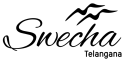360 image in VR using A-frame
Lets us write a few lines of code get a view of 360 image view
code :
Step 1 : Define script tag for Javascript external file in the head tag
<script src="https://aframe.io/releases/0.8.0/aframe.min.js">
Step 2 :
Define a scene in body tag
<body>
<a-scene>
</a-scene>
</body>
Step 3 : Define sky entity with 360 image
<a-sky src="https://thenextweb.com/wp-content/blogs.dir/1/files/2015/06/Prague_Getty.jpg" color="#ECECEC" material="" geometry=""></a-sky>
src is the attribute of a-sky entity it gives location of the image
**Location of Image might be a link(url) or location in the local system(/home/...)
Step 4 :save this code in .html file :
<html><head><title>My A-Frame Scene</title> <script src="https://aframe.io/releases/0.6.0/aframe.min.js"></script></head><body><a-scene><a-sky src="https://thenextweb.com/wp-content/blogs.dir/1/files/2015/06/Prague_Getty.jpg" color="#ECECEC" material="" geometry=""></a-sky></a-scene></body></html>
Step 5 : open .html with browser and enjoy the view of 360 image view